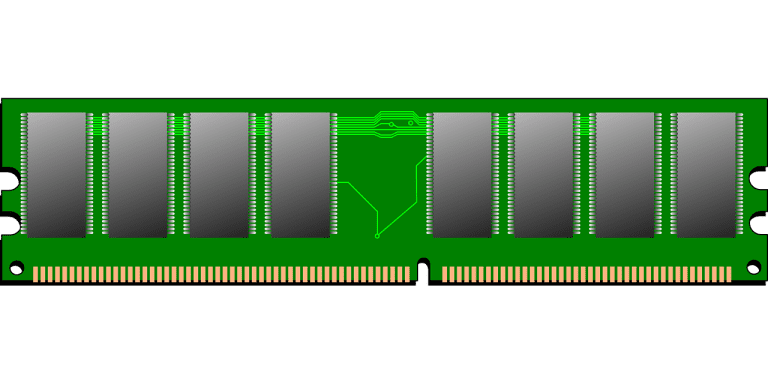Random Access Memory, or RAM, is one of the most important components of your computer. It allows your computer to quickly access and process data, making it an essential part of a smooth, responsive computing experience.
Having more RAM means that your computer can store more data, allowing it to run faster and more efficiently. It can also make it easier to multitask, allowing you to run multiple tasks at the same time without your system slowing down. In short, having more RAM can make your computer more powerful and give you a better overall experience.
In this article, we’ll explore the benefits of having more RAM, how to check how much RAM you have, how to upgrade it, and how to optimize RAM usage. We’ll also take a look at the different types of RAM available, and which ones are best for gaming, video editing, and workstations.
Benefits of Having More RAM
When it comes to getting the most out of your system, having more RAM is always a good idea. It allows your computer to store more data and process it more quickly, resulting in improved performance and responsiveness.
For instance, if you’re a gamer, having more RAM means that you’ll be able to run more demanding games without your system slowing down. It also means that you’ll be able to run multiple applications at the same time without your system slowing down.
If you’re a video editor, having more RAM means that you’ll be able to work with larger files and more complex projects without your system slowing down. It also means that you’ll be able to render projects faster, allowing you to finish your work faster.
And if you’re a power user, having more RAM means that you’ll be able to run multiple tasks at the same time without your system slowing down. It also means that you’ll be able to keep multiple programs open at the same time without your system slowing down.
How to Check How Much RAM You Have
If you’re not sure how much RAM you have, the easiest way to find out is to open the Task Manager. On Windows, you can open the Task Manager by pressing Ctrl+Shift+Esc or by right-clicking the taskbar and selecting “Task Manager.” On Mac, you can open the Activity Monitor by pressing Command+Space and typing “Activity Monitor” into the search box.
Once you’ve opened the Task Manager or Activity Monitor, you’ll be able to view the amount of RAM that’s currently in use. You can also view the amount of RAM that’s installed on your system, which will tell you how much RAM you have.
How to Upgrade Your RAM
If you find that you’re running out of RAM, you may want to consider upgrading your system. Upgrading your RAM is a fairly straightforward process, but you’ll need to make sure that you have the right type of RAM for your system.
Most computers use DDR3 or DDR4 RAM, and you’ll need to make sure that you have the same type of RAM that’s currently installed in your system. You should also make sure that the RAM is compatible with your motherboard and processor.
Once you’ve identified the type of RAM you need, you can purchase it from an online retailer or from a local computer store. You’ll then need to physically install the RAM in your system, which is usually a fairly simple process.
How to Optimize RAM Usage
Once you’ve upgraded your RAM, you’ll want to make sure that you’re using it efficiently. This means that you should only have the programs and applications that you need running at any given time.
You should also make sure that you’re closing any applications that you’re not using. This will free up RAM and allow your system to run more efficiently.
You should also make sure that you’re not overloading your system with too many tasks. If you’re working on multiple projects at the same time, you should make sure that you’re only running the programs that you need for each task. This will ensure that you’re not using more RAM than necessary.
RAM and System Performance
Having more RAM can also have a positive effect on your system’s overall performance. With more RAM, your system will be able to load applications faster, allowing you to get to your work or play faster.
It can also help reduce the amount of time that your system spends waiting for files to load. With more RAM, your system will be able to access the files that you need more quickly, resulting in a smoother overall experience.
RAM and Multitasking
Having more RAM can also be beneficial if you’re a multitasker. With more RAM, you’ll be able to run multiple programs and applications at the same time without your system slowing down. This can be especially beneficial if you’re working on multiple projects at the same time.
It can also be beneficial if you’re a gamer or a video editor. With more RAM, you’ll be able to run more demanding games or edit larger files without your system slowing down.
Different Types of RAM
When it comes to buying RAM, there are several different types to choose from. The two most common types are DDR3 and DDR4 RAM.
DDR3 RAM is the older type of RAM, and it tends to be cheaper. It’s also slower than DDR4 RAM, so if you’re looking for the best performance, you’ll want to opt for DDR4.
DDR4 RAM is the newer type of RAM, and it’s faster and more efficient than DDR3. It’s also more expensive, so if you’re on a budget, you may want to opt for DDR3.
Best RAM for Gaming
If you’re a gamer, you’ll want to make sure that you have plenty of RAM. Most modern games require at least 8GB of RAM, and if you’re looking to play more demanding games, you’ll want to make sure that you have at least 16GB of RAM.
For the best performance, you’ll want to opt for DDR4 RAM. DDR4 RAM is faster and more efficient than DDR3, so you’ll get the best performance out of your system.
Best RAM for Video Editing
If you’re a video editor, you’ll want to make sure that you have plenty of RAM. Video editing can be a resource-intensive process, so you’ll want to make sure that you have at least 16GB of RAM.
For the best performance, you’ll want to opt for DDR4 RAM. DDR4 RAM is faster and more efficient than DDR3, so you’ll get the best performance out of your system.
Best RAM for Workstations
If you’re a power user, you’ll want to make sure that you have plenty of RAM. Power users often need to run multiple programs and applications at the same time, so you’ll want to make sure that you have at least 16GB of RAM.
For the best performance, you’ll want to opt for DDR4 RAM. DDR4 RAM is faster and more efficient than DDR3, so you’ll get the best performance out of your system.
Conclusion
Random Access Memory, or RAM, is one of the most important components of your computer. It allows your computer to quickly access and process data, making it an essential part of a smooth, responsive computing experience. Having more RAM means that your computer can store more data, allowing it to run faster and more efficiently.
In this article, we explored the benefits of having more RAM, how to check how much RAM you have, how to upgrade it, and how to optimize RAM usage. We also took a look at the different types of RAM available, and which ones are best for gaming, video editing, and workstations.
If you’re looking to get the most out of your system, having more RAM is always a good idea. Upgrading your RAM is a fairly straightforward process, and once you’ve done so, you can make sure that you’re using it efficiently. By following these tips, you’ll be able to unlock the power of your RAM and get the most out of your system!