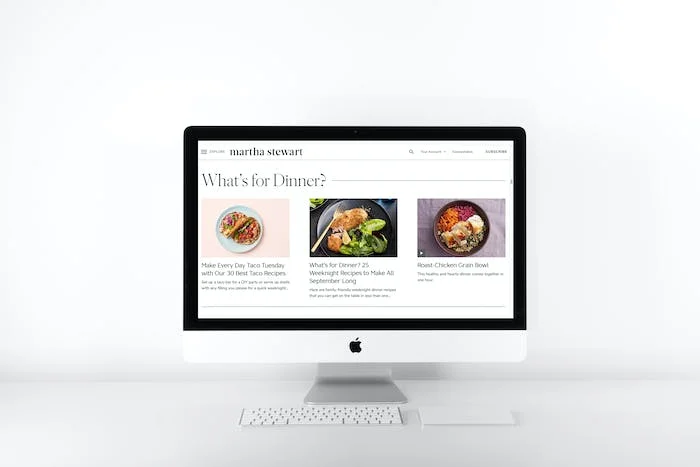When it comes to building a website, there’s no one-size-fits-all solution. With so many website builder platforms available, it can be overwhelming trying to figure out which one is best for your needs. The key is to take a step back and approach the decision with a sense of meditation.
Consider what features you need and which platform can provide them to you. In this blog post, we’ll explore how to make the best choice for your needs when selecting a website builder.
Do Your Research
There are a number of things to consider when selecting a website builder. Before you start shopping around, it’s important to do your research and make a list of features you need and features you can do without. Doing this legwork will help you narrow down your options and focus on the website builders that are a good match for your needs.
There are a few websites that can help you navigate the world of website builders and help you make a decision. Wix’s website builder review is a helpful resource and so is Website builders: Pros & Cons and Website builders reviews, both of which provide information on many of the most popular website builders on the market. You can also turn to online forums, like Reddit, where people discuss their experiences with particular website builders.
Consider Your Budget
No matter what your site is for or who your target audience is, the first thing to consider is your budget. Website builders come in all shapes and sizes, and there’s sure to be one that fits your needs and is within your budget. Many website builders let you choose between a free plan and a paid plan.
You can get a feel for how each site works and see what features are available and what level of customization is possible on the free plan before deciding whether to upgrade. Beyond the free plan, you’ll want to consider what your budget is and how much you’re willing to spend on your website. While there are many site builders out there that are free or low-cost, there are also premium builders that may require a higher investment.
Consider your company’s financial situation and see what builders would be a good fit given your budget.
Think About Your Experience Level
Once you’ve considered your budget, you’ll want to think about your experience level and how website builders can fit into your skillset. Depending on your level of expertise, you may want to select a builder that provides features tailored toward beginners or experts. While many site builders provide simple drag-and-drop interfaces that allow anyone to build a site, others are more tailored toward those with previous experience in website design.
If you’re a beginner, you may want to select a builder that offers a guided tour or provides helpful tips and tricks. If you’re an advanced user, you may want to select a site builder that provides more custom features and gives you full control over your site’s code. Regardless of which site builder you select, be sure to read its documentation and FAQs to see if it has the features you need and can meet your technical needs.
Decide What Features You Need
With your budget and experience level in mind, it’s time to decide which features you need in a website builder. Begin your decision process by making a list of what you want your site to do and the goals you want it to achieve. From there, think about the types of pages you’ll be adding to your site and what functionality they’ll need.
Will you be adding e-commerce functionality to sell merchandise? Will you be hosting a blog? Will you need a membership site? Will you want to add lead generation forms? As you make this list, think about the features each builder offers and how each one can help you achieve your goals. You can also use our website builder comparison chart to help you make your decision.
Read Online Reviews
As you make your list of features and begin reading up on various website builders, you’ll want to pay attention to online reviews. No matter which site builder you select, there will be a number of reviews available online. These reviews can be helpful for a few reasons.
First, they can provide insight into what other users find useful about a particular site builder. Second, they can help you identify any major issues that users have with a builder and determine if they’re a good fit. Third, they can help you identify the pros and cons of each site builder so you can make an informed decision.
When reading online reviews, be sure to take them with a grain of salt. Look for reviews that are thoughtful and well-written. You may find that some of your favorite site builders have a few negative reviews, which is normal.
Try Out a Few Options
Once you’ve made your decision and selected a site builder, it’s time to put it to the test. You may want to create a prototype or demo site to try it out and see how easily it works for you. Once you’ve selected a builder, be sure to follow its installation instructions and create a sample site to get a feel for how it works.
This will help you identify any issues or problems with the site builder and inform your decision. You may want to try out a few site builders before making a final decision. This will give you a chance to use each one and see how it works in practice. This will help you identify any issues and decide which site builder is best for you.
Make Your Decision
Once you’ve selected a site builder and installed it on your website, it’s time to start building your site. As you create your site and begin selecting your features, keep in mind your initial list of needs and goals. This will help you make sure your site builder is a good fit for your needs and is capable of doing everything you need it to do.
When you’ve finished building your site, you’ll want to make sure it’s visible to potential customers and that they know how to find it. This can be done by submitting your site to search engines, adding social media buttons, and creating an email list. Once your site is up and running, it’s important to maintain it and keep it updated with fresh content.
Doing so will help you keep visitors engaged and show search engines that your site is relevant and updated on a regular basis.